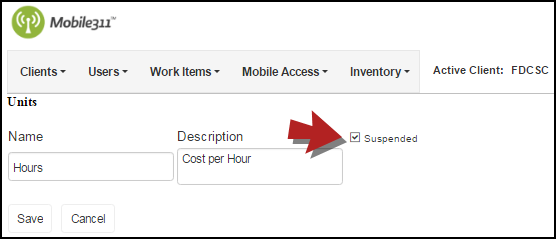Units are the units of measurement that define how Equipment or Material transactions are measured. For example, if you are tracking your vehicle as equipment and want to see the cost/usage by the hour, the units for the transaction would be hours.
How to Add Units
- Hover over the Inventory tab and click Units.
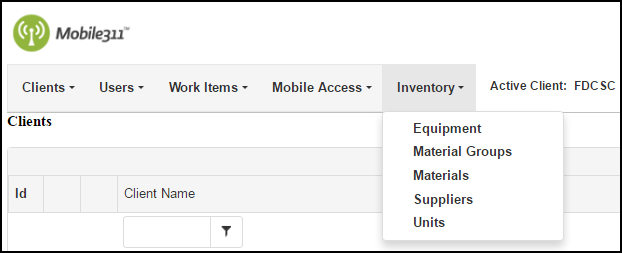
-
Click on Add New Unit at the top of the Unit list.
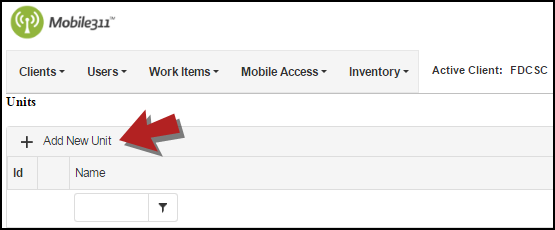
- Enter a Name to describe the unit of measure. Examples of a Unit Name would be Each, Hours, or Pounds. *Note: This is a required field.
- You can also enter a Description to describe the unit of measure you are using. This is optional.
- Click the Save button when you are finished.
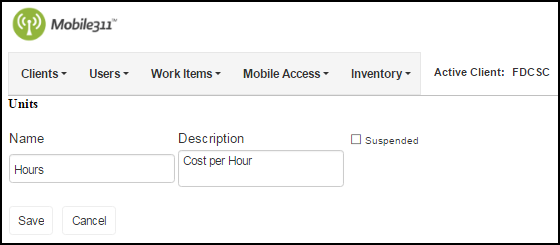
Updating Units
- Hover over the Inventory tab and click Units.
- Click on the pencil icon (
 ) next to the Unit that needs to be updated.
) next to the Unit that needs to be updated.
- On the next screen, make any necessary changes and click the Save button when you are finished.
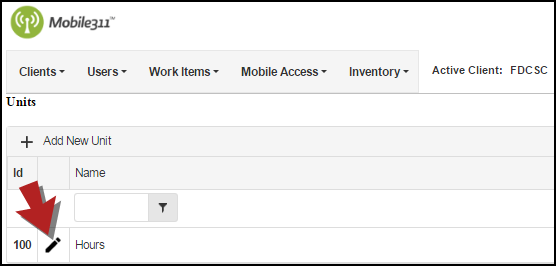
Suspending Units
If you are no longer using a unit of measure, you have the option of suspending it so that it cannot be selected when entering Employees, Equipment, or Materials and will not show in the Unit list.
- Hover over the Inventory tab and click Units.
- Click the pencil icon (
 ) next to the Unit that needs to be suspended.
) next to the Unit that needs to be suspended.
- Check the Suspended box at the top of the page.
- Click the Save button when you are finished.